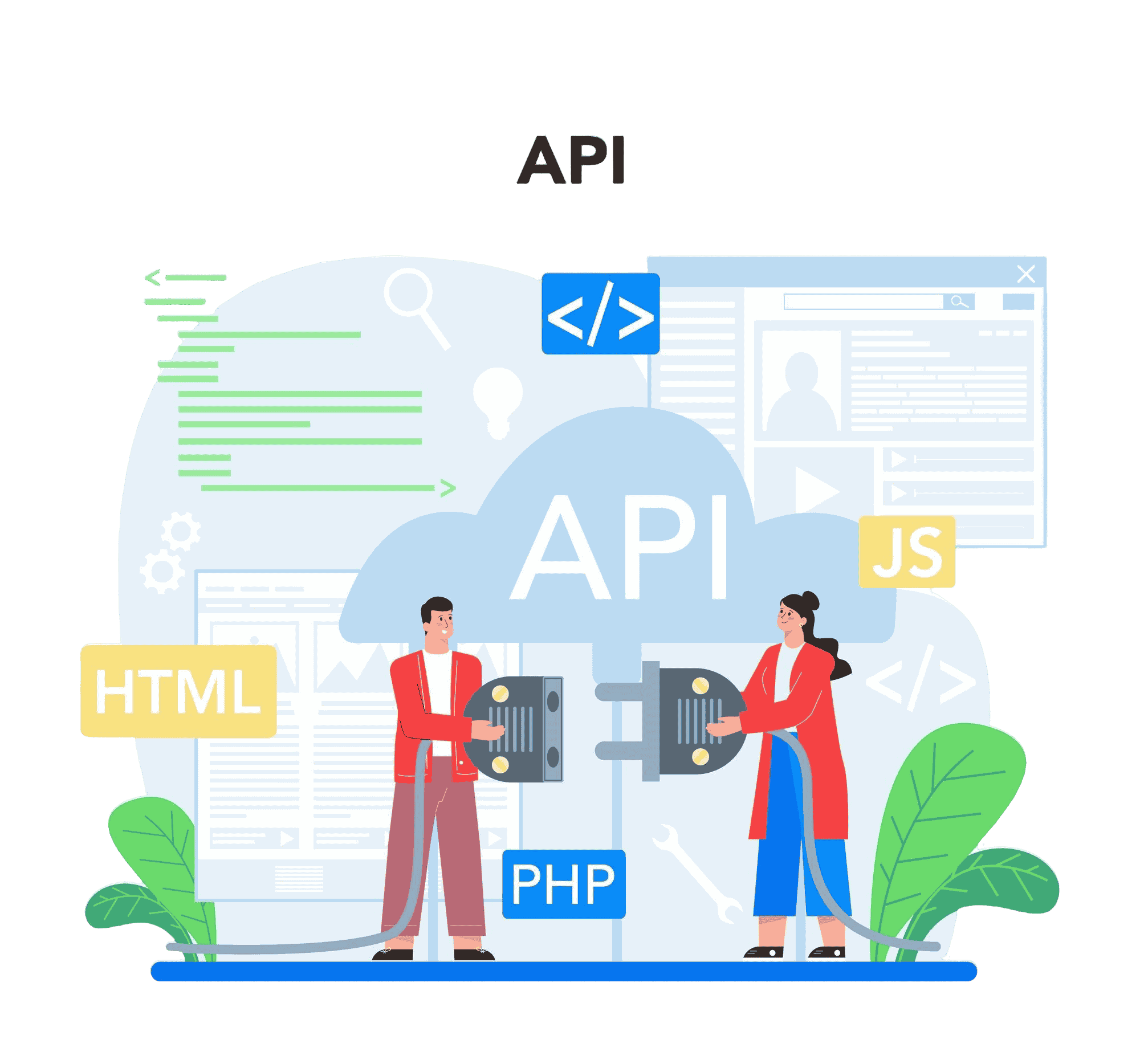
How to Build a RESTful API with Node.js: A Step-by-Step Guide
Building robust, scalable, and efficient APIs is essential to modern web development. Known for their simplicity, RESTful APIs allow web services to communicate using standard HTTP methods. In this guide, we will show you how to create a RESTful API with Node.js, a popular choice for developers thanks to its non-blocking architecture and event-driven functionality.
What is a RESTful API?
REST (Representational State Transfer) is a type of architecture that uses standard HTTP methods (GET, POST, PUT, DELETE) to perform CRUD operations (Create, Read, Update, Delete). It is stateless, easy to implement, and scalable.
Why Use Node.js for a RESTful API?
Node.js is great for RESTful APIs because:
- Non-blocking I/O: Handles multiple applications without blocking the server.
- One language for the whole stack: JavaScript for both front-end and back-end.
- Rich ecosystem: Extensive library support for API creation.
Requirements
Before you begin, make sure you have the following:
- Node.js and npm installed (download here).
- A code editor like Visual Studio Code.
- Basic knowledge of JavaScript and RESTful APIs.
Step 1: Install the Node.js Project
Create a new project folder:
mkdir rest-api-nodejs
cd rest-api-nodejs
Start a Node.js project:
npm init -y
Step 2: Install Dependencies
Install Express.js to create the API and Mongoose to interact with MongoDB:
npm install express mongoose
Install Nodemon to automatically restart the server:
npm install --save-dev nodemon
Update your package.json file to include the following script to start the server:
"scripts": {
"start": "nodemon server.js"
}
Step 3: Configure Express and MongoDB
Create a server.js file and configure your Express server with a MongoDB connection:
const express = require('express');
const mongoose = require('mongoose');
const app = express();
app.use(express.json());
// Connect to MongoDB
mongoose.connect('mongodb://localhost/rest_api', {useNewUrlParser: true, useUnifiedTopology: true})
.then(() => console.log('Connected to MongoDB'))
.catch(err => console.error('Could not connect to MongoDB', err));
// Start the server
const port = process.env.PORT || 3000;
app.listen(port, () => console.log(`Listening on port ${port}...`));
Step 4: Define a Data Model
Create a post.js file in the new models folder for the data model:
const mongoose = require('mongoose');
const postSchema = new mongoose.Schema({
title: { type: String, required: true },
content: { type: String, required: true },
date: { type: Date, default: Date.now }
});
module.exports = mongoose.model('Post', postSchema);
This creates a basic schema with title, content, and date.
Step 5: Create RESTful Routes
Define API routes in server.js to handle CRUD operations:
const Post = require('./models/post');
// Get all posts
app.get('/api/posts', async (req, res) => {
const posts = await Post.find();
res.send(posts);
});
// Create a post
app.post('/api/posts', async (req, res) => {
let post = new Post({ title: req.body.title, content: req.body.content });
post = await post.save();
res.send(post);
});
// Get a post by ID
app.get('/api/posts/:id', async (req, res) => {
const post = await Post.findById(req.params.id);
if (!post) return res.status(404).send('Post not found');
res.send(post);
});
// Update a post by ID
app.put('/api/posts/:id', async (req, res) => {
const post = await Post.findByIdAndUpdate(req.params.id, { title: req.body.title, content: req.body.content }, { new: true });
if (!post) return res.status(404).send('Post not found');
res.send(post);
});
// Delete a post by ID
app.delete('/api/posts/:id', async (req, res) => {
const post = await Post.findByIdAndRemove(req.params.id);
if (!post) return res.status(404).send('Post not found');
res.send(post);
});
These routes include:
- GET: Fetch all or a specific post.
- POST: Add a new post.
- PUT: Update a post.
- DELETE: Remove a post.
Step 6: Test Your API
Use tools like Postman or cURL to test the API endpoints:
- GET: Fetch all posts:
http://localhost:3000/api/posts - POST: Add a new post: Send a JSON body with
titleandcontent. - PUT/DELETE: Use the post’s
_idfor updating or deleting.
Conclusion
Node.js, combined with Express.js and MongoDB, provides a powerful framework for building RESTful APIs. By following this guide, you can configure your API to handle CRUD operations efficiently. As you grow, consider implementing best practices such as input validation, security, and performance optimizations to ensure your API scales well.
By following these steps, you can start building scalable and efficient APIs with Node.js. For more tips, subscribe to our blog to get the latest news on web development and technology.

